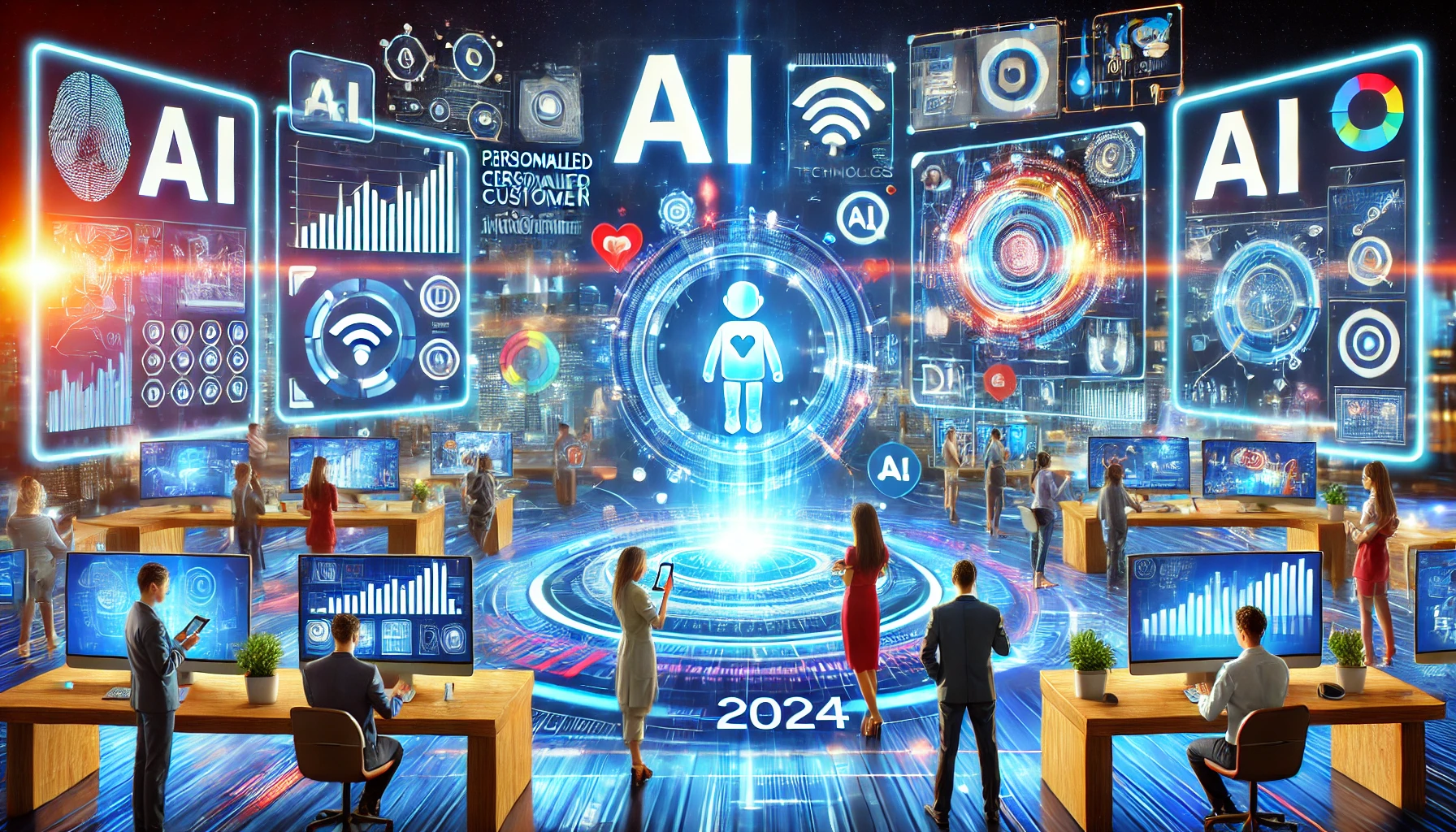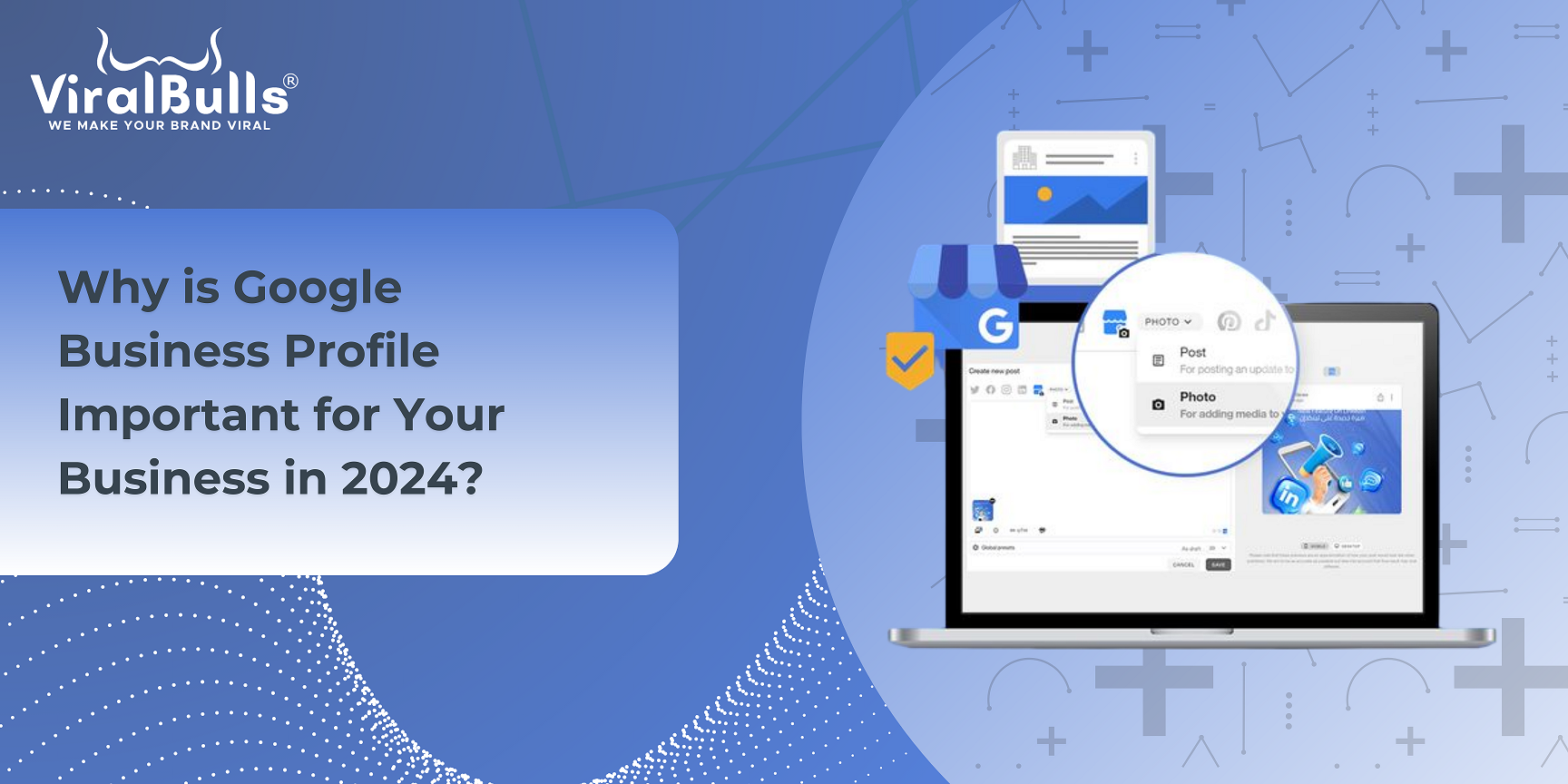Introduction
Google Ads is an effective tool for businesses to reach their target audience and drive traffic to their websites. However, getting your ads approved by Google can be a daunting task. It is not uncommon for ads to get disapproved for various reasons. In this article, we will discuss how to fix disapproved Google ads.
What are Disapproved Ads?
Disapproved ads are advertisements that violate Google’s advertising policies. When your ads get disapproved, they are no longer eligible to run on the Google Ad network. Google provides reasons for the disapproval of ads, which can be found in the “Status” column of the Google Ads dashboard.
Top 7 Reasons your Google Ads are Disapproved
- Misleading Content: Google Ads must not contain any misleading content, including false statements or promises.
- Inappropriate Language: Ads with vulgar or inappropriate language will be disapproved by Google.
- Non-Compliant Content: Ads that contain illegal content, such as drugs, weapons, or adult content, will be disapproved by Google.
- Broken Links: Ads with broken links will be disapproved by Google as they lead to poor user experience.
- Unapproved Redirects: Ads that redirect users to pages that are not approved by Google will be disapproved.
- Trademark Infringement: Ads that infringe on someone’s trademark will be disapproved by Google.
- Technical Issues: Technical issues such as non-functional landing pages, slow loading time, or server errors can lead to disapproved ads.
Steps that can be done to Troubleshoot the Problem
- Appeal without Updating your Ads
If you believe that your ad has been disapproved by mistake, you can appeal the decision without updating your ads. To appeal, you can click on the “appeal” button in the “Status” column of the Google Ads dashboard. Google will review your ad again, and if it meets the advertising policies, it will be approved.
- Update your Ad and Appeal
If your ad has been disapproved due to a violation of the advertising policies, you can update your ad to meet the policies and appeal the decision. You can make changes to the ad and submit it for review. If it meets the policies, Google will approve the ad.
- Go for a Manual Review
If you have made changes to your ad but it still gets disapproved, you can request a manual review from Google. A manual review will be conducted by a Google Ads specialist, who will provide feedback on why the ad was disapproved and how to fix it.
- Cease the Offending Ads
If you have multiple ads running, and some of them are getting disapproved, you can pause the offending ads and focus on the ones that are approved. This will prevent your entire account from getting suspended.
- Duplicate the Advertisements
If you have tried all the above steps and your ad is still getting disapproved, you can duplicate the advertisement with the updated content. This will create a new ad, and you can delete the disapproved one.
Getting your Google Ads disapproved can be frustrating, but there are steps you can take to fix it. By following the guidelines and policies set by Google, you can ensure that your ads get approved and reach your target audience. In addition to the above methods, there are some other ways to fix disapproved Google Ads.
- Check for Ad Disapprovals Regularly: It is important to check for ad disapprovals regularly, as some violations may be due to temporary or accidental issues. Regularly monitoring your ads can help you quickly address any disapprovals and keep your ads running smoothly.
- Be Clear and Specific: When creating your ad, be clear and specific about what you are offering. Avoid making any false or misleading claims that may violate Google’s advertising policies.
- Follow Google’s Policies: Google has a set of advertising policies that all ads must adhere to. Ensure that your ad meets these policies, including ad content, landing pages, and targeting.
- Improve Your Landing Page: Sometimes, the issue with disapproved ads may lie in the landing page. Make sure your landing page is clear, user-friendly, and relevant to your ad. A well-designed landing page can help improve your ad quality and reduce disapprovals.
- Get Help from Google Support: If you are still having trouble fixing disapproved ads, you can seek help from Google support. Google has a team of experts who can assist you in resolving any issues with your ads and ensure they meet the advertising policies.
Conclusion
Fixing disapproved Google Ads requires understanding Google’s advertising policies, creating clear and relevant ads, and addressing any technical issues with the ad or landing page. Regular monitoring, seeking assistance from Google support, and following the best practices can help you keep your ads running and reaching your target audience