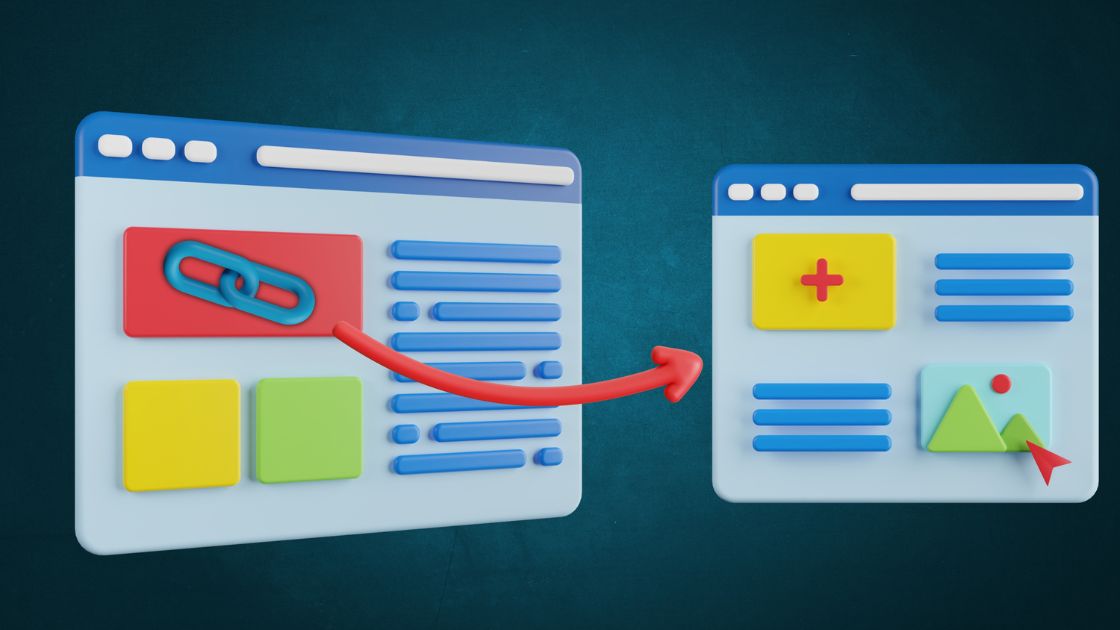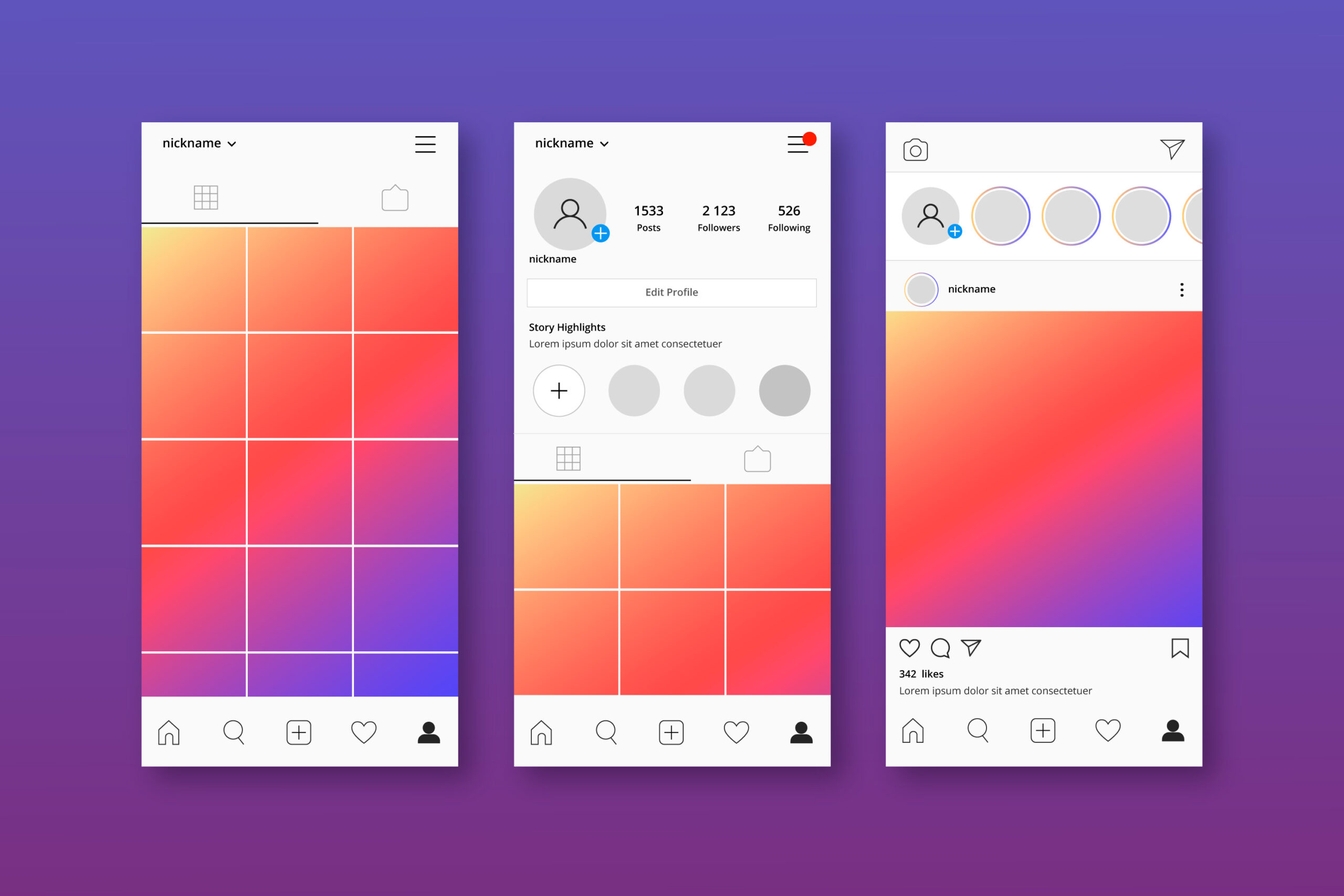Introduction
Technical SEO Checklist In the rapidly evolving digital landscape, having a strong online presence is crucial for the success of any business or website. An essential part of increasing your website’s visibility and bringing in organic traffic is search engine optimization (SEO).
While many marketers focus on on-page and off-page optimization strategies, technical SEO often goes overlooked. However, neglecting technical SEO can have a detrimental impact on your website’s performance in search engine rankings.
Technical SEO encompasses various elements and practices that optimize the technical aspects of your website to improve its crawl ability, indexability, and overall performance in search engines.
It involves optimizing website speed, ensuring proper indexing, fixing broken links, implementing structured data markup, and more. By adhering to a comprehensive technical SEO checklist, you can ensure that your website meets search engine standards and maximizes its potential for success.
In this article, we will guide you through an extensive technical SEO checklist that covers the essential aspects to consider when optimizing your website. By following these guidelines, you can enhance your website’s visibility, attract more organic traffic, and improve the overall user experience.
Whether you are a seasoned SEO professional or just starting to explore the world of technical SEO, this checklist will serve as a valuable resource to ensure that your website meets the stringent standards set by search engines. From website speed and performance optimization to proper implementation of structured data markup, we will cover all the key elements that can make a significant difference in your website’s search engine rankings.
Understanding Technical SEO
In the fast-paced digital world, search engine optimization (SEO) holds the key to improving your website’s visibility and driving organic traffic.
While it’s true that multiple factors influence search rankings, such as backlinks, user experience, and more, technical SEO serves as the foundation for your website’s success.
Technical SEO focuses on the backend elements of your website that directly impact search engines’ ability to crawl, index, and rank your web pages effectively. By ensuring your website meets search engine standards, you pave the way for other SEO strategies to thrive.
Website Structure and Navigation
A well-structured website enhances user experience and facilitates search engine crawling. Think about the following while optimizing the structure of your website:
1. Utilize a Clear Hierarchy
Using a clear hierarchy in your website’s structure helps search engines understand the relationship between different pages. Organize your content by categorizing it into relevant sections and sub-sections using appropriate heading tags (H1, H2, H3, etc.). This hierarchy enables search engines to comprehend the importance and relevance of each page within your website.
2. Create SEO-Friendly URLs
Ensure that your URLs are succinct, vivid, and include relevant keywords. Search engines favour URLs that indicate the page’s content. For example, instead of using a generic URL like “www.example.com/page1?id=1234,” opt for a more descriptive and keyword-rich URL like “www.example.com/product/widgets.”
3. Implement Internal Linking
Internal linking refers to connecting relevant pages within your website through hyperlinks. This practice helps distribute link equity and enables search engines to discover and index your web pages more efficiently. Use descriptive anchor text that includes relevant keywords to enhance the SEO value of internal links.
Page Speed Optimization
Page speed is a critical factor in both user experience and search engine rankings. A slow-loading website can lead to higher bounce rates and negatively impact your SEO efforts. Consider the following techniques to optimize your website’s page speed:
1. Enable Browser Caching
Leverage browser caching to store static files on a visitor’s device, reducing the load time for subsequent page visits. By specifying how long these files should be cached, you can enhance the overall performance of your website.
2. Compress and Optimize Images
If you have enormous image files on your website, it can load much more slowly. Compress your images without compromising quality and use modern image formats like WebP. Additionally, ensure you define image dimensions to prevent unnecessary resizing, which can contribute to longer load times.
3. Minify CSS and JavaScript
Minification is the process of cleaning up CSS and JavaScript files by removing extraneous characters and whitespace. By reducing file sizes, you can improve page load speed. Consider using tools to automate this process and ensure the proper functioning of your website.
Mobile-Friendly Design
With the increasing use of mobile devices, search engines prioritize websites that offer an optimal experience on smartphones and tablets. To make your website mobile-friendly:
1. Implement Responsive Design
Your website can adjust to multiple screen resolutions and sizes thanks to responsive design. It ensures that your content remains accessible and visually appealing across various devices. A responsive website is not only user-friendly but also boosts your chances of ranking higher on mobile search results.
2. Optimize Tap Targets
Make sure your mobile site’s buttons, links, and other interactive elements are easily tappable. Use a sufficient size and maintain enough spacing between elements to prevent accidental clicks. Enhancing user experience on mobile devices can positively impact your website’s SEO performance.
Secure Website with HTTPS
Both user trust and search engine rankings depend on the HTTPS (Hypertext Transfer Protocol Secure) security of your website. HTTPS encrypts the data exchanged between your website and its users, protecting it from potential threats. Consider the following steps to implement HTTPS:
1. Obtain an SSL Certificate
An SSL certificate is a digital certificate that establishes an encrypted connection between a web server and a browser. Obtain an SSL certificate from a trusted Certificate Authority (CA) and install it on your web server to enable HTTPS.
2. Update Internal Links and Redirects
Ensure all internal links within your website point to the HTTPS version of your web pages. Additionally, set up 301 redirects from the HTTP version to the HTTPS version to avoid broken links and maintain search engine rankings.
Conclusion
By implementing the recommendations in this comprehensive technical SEO checklist, you can significantly enhance your website’s search engine visibility and outrank your competitors. Remember, technical SEO is an ongoing process, and it’s essential to stay updated with the latest trends and algorithm changes. Regularly monitor your website’s performance and make necessary optimizations to maintain a competitive edge.
We have provided you with a wealth of knowledge and actionable strategies to boost your website’s SEO performance. Now it’s up to you to take these insights and apply them to your website. By doing so, you can establish a strong online presence, attract relevant organic traffic, and achieve higher rankings on Google.